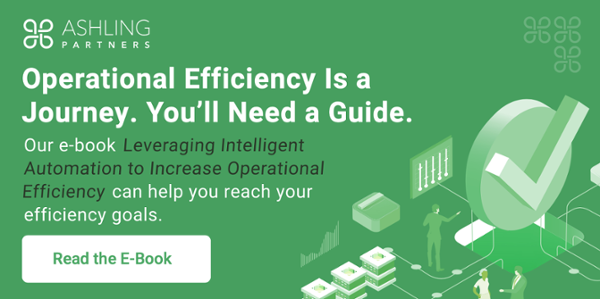The pursuit of operational efficiency looks different for every organization and even each department. For IT, operational efficiency is often particularly hard to achieve because of several factors. IT is a complex ecosystem with its hands in basically everything. It’s also a department under significant pressure to keep companies running smoothly from a technology standpoint. Further, security is a primary aspect of everything IT, adding another layer of complexity.
How can IT resolve its challenges with operational efficiency and accomplish goals more easily? The key is automation. Let’s look at how to overcome efficiency barriers in IT with automation.
The Efficiency Gap: IT’s Biggest Challenges
IT departments face significant efficiency gaps, regardless of a company’s size, budget, or resources. Those gaps impact productivity, time to insight, costs, labor distribution, and more. Further, digital transformation is out of reach when operational efficiency stalls.
It’s not an impossible path, but it is one with lots of detours. Here are some challenges IT departments face regarding operational efficiency.
Legacy Systems Require Manual Intervention
In some industries, legacy systems still play important roles. IT can’t completely decommission them. Instead, IT must use old platforms to communicate and share data with new ones. If integrations aren’t possible, your IT professionals must do this manually, which requires time and is hard to scale and can introduce human error into the process.
Security Is Sometimes a Roadblock
Security should always be top of mind in today’s environment. IT may have tunnel vision and push back against the idea of automation. Vetting and establishing what new technology they’re willing to deploy to facilitate automation can take considerable time. Of course, security should never be an afterthought, but automation capabilities can meet rigid requirements.
Data Lives in Silos
Across your enterprise, different groups generate, collect, and store data. Data relating to customers, competitors, industry, and more can live in silos, preventing efficiencies in any process around aggregating, analyzing, and using the data.
High Volume of IT Tickets from Users Maxes Out Resources
IT staff members have many roles, but the most time-intensive of these is responding to help desk tickets. High volumes of tickets and low bandwidth among IT staff members cause delayed response times and rising frustrations. Access requests are some of the most prevalent tickets and are typically urgent because employees may be unable to do their jobs without them.
Applying Patches and Upgrades Is Constant
IT must complete patches and upgrades to reduce the risk of cyberattacks. Manually keeping track of these is too time-consuming and leaves organizations exposed should they be missed.
All of the above challenges are prevalent in IT organizations. Automation can tackle all of them.
How Automation Addresses Operational Efficiency Challenges for IT Teams
Two primary types of automation can support IT.
First is robotic process automation (RPA), which uses software bots to replace manual, repetitive task work. That’s the basic level. The second is intelligent process automation (IPA), which combines RPA with artificial intelligence (AI).
Applying RPA in IT
RPA has many applications for IT. It can be an excellent complement to standardized processes that don’t require human intervention.
Here are just a few examples of what you can accomplish with RPA:
- Streamline access requests: Verify that the user has the prerequisites and provision the access.
- Use software bots to remove a portion of help desk requests off IT’s plate: Bots can respond to simple things like password resets, additions to distribution lists, and license additions and removals.
- Patch and upgrade: These are ideal tasks for this technology because they require meticulous attention, yet they are repetitive rules-based activities. Using RPA also removes human error from the equation. Bots can track when they are needed and deploy them. They can also issue alerts and automatically retry patches if they fail.
- Manage notifications: Use RPA to handle a wide range of notifications, from audit reports to ticket updates to other critical IT reminders. They don’t require human intervention, so bots can control these operations.
- Take over data entry functions: Let the bots do the work, so employees can focus on more important things.
Using IPA in IT
Once you build the foundation with RPA, it’s time to drive even more efficiency with IPA.
IPA can:
- Move workloads from legacy systems: This supports digital transformation and reduces IT costs.
- Combine data across silos into a central interface: In addition to being convenient, centralized data helps organizations reach insights faster and act on them.
- Analyze historical real-time workloads, compute data, and manage the workloads: This optimizes runtimes to prevent downtime or delays.
- Process unstructured data into a new format: Computers can read and understand the data after transformation.
- Route help desk tickets to the correct level and resource: If human assistance is necessary, the case goes to that queue. If not, RPA can handle it.
Reaping the Benefits of Automation and Achieving Operational Efficiency
By leveraging RPA and IPA, you can streamline processes, which boosts productivity. It can also help reduce costs and strain on your IT team.
Learn more about operational efficiency and automation by downloading the e-book Leveraging Intelligent Automation to Increase Operational Efficiency.