This post includes the full Transcript of Ashling Parters – Leveraging UiPath Automation Hub for Automation Prioritization from Ashling Partners Webinar on April 22, 2020 and the YouTube video of the entire educational webinar: Ashling Leveraging UiPath Automation Hub for Automation Prioritization
Transcript: Introduction
Marshall Sied
All right, we’re gonna get going, Brian.
Brian
Excellent. Sounds good.
Marshall Sied
So thank you, everybody, for joining the session here today. This is Marshall Sied speaking. We don’t have bios in this content just because we really want to focus on education in this new world order of virtual events. So what we’re here to talk about today is really a quick introduction about where process prioritization and intake planning for your automation pipeline fits in the journey of hyper automation. We’ll give a quick overview about how we typically work with our clients in that journey. But we’re really focused on double clicking on that plan and prioritization phase of the hyper automation RPA Intelligent Automation journey. And then, I’ve also got Brian Barrett on the call. Brian’s really going to be focused on taking us through UiPath automation both from a process perspective, and then also doing some key demonstrations around the automation platform. So by way of introduction, just verbally, my name is Marshall Sied, I’m the co-founder of Ashling Partners. We work a lot with large automation programs, both from a process reengineering, optimization and technology deployment perspective. I think one of the critical elements is always the upfront planning. So we’re really excited to be doing these educational sessions in this new world order. The agenda today is to go through the automation hub, and then to talk about what it takes to get started with the automation hub. Just a couple tactical house cleaning items. Everybody is muted. If you’ve got questions, feel free to submit them via the Q&A, we’re going to try to carve out some time after. If we can’t get to those questions, we will follow up with emails, but we really want to keep the conversation going beyond this webinar.
So just an overview from a national perspective, we really are full lifecycle from hyper automation perspective. The core focus here is education, right? That’s something that’s near and dear to our heart, in our DNA, both internally in our culture. We also think our clients should adopt that lifelong learning continuous education mindset. It only helps with awareness for RPA initiatives and broader automation initiatives. And overall, just in regards to exposure to some of this emerging technology, that’s a part of the hyper automation spectrum. So we really focus on kind of educating organizations, whether that be through CoE engagements, or building awareness and helping with process benchmarking and business case development, a proof of concepts. Development in programming of scripts have broader OCR and machine learning models to help with process optimization to help them deliver business outcomes is something that we do at our core, and then just making that sustainable, right? So that’s from an education perspective, that is also from governance standards, policies, and overall operating model perspectives. So going into the next one, Bri, we did want to call out in the spirit in the spirit of this new world order. You know, I don’t think there’s any lack of webinar out there today, everybody’s kind of shifted to this virtual environment rather quickly. The virtual environments we really want to send out to the community or, or events that you’re going to take beyond this crazy point in time that we’re in. This is really something that organizations needed, even prior to this crazy pandemic that we’re all experiencing. It’s only been exasperated, it’s only been magnified by what’s going on there. So we really think this upfront process involves understanding process identification. And then overall, the ability to support that robotic operation center is something that probably doesn’t get enough education out in the marketplace. So that’s really going to be our focus. We’re going to have a couple series, we have some upcoming that you see up here on the slide. So certainly look for your guys’s feedback in regards to other events that you’d like to see beyond the series. So diving into this overall journey, if you take kind of a zoom out perspective on this, most organizations focus on something similar to this journey path. So starting with education, building out proof of values and proof of concepts, usually in RPA. That’s usually the tip of the spear for a lot of these journeys. But at some point after it’s proven, and it goes into production via a pilot project, you start to standardize governance policies, development standards, infrastructure and architecture and maintenance standards, but also the intake process. As a part of the CoE, the intake process, it really creates the demand that allows you to scale your program. And then, if you go one forward here Bri, throughout this journey, you start to adopt other technologies. And you start to try to get those technologies to work faster and faster and more elegantly together to create what we call the Intelligent Automation flywheel. So if we zoom in a little further, this is basically the hyper automation journey we see. So we partner obviously, very closely with UiPath. they adopt a similar process and their extension of their platform beyond their core RPA platform. And so if you look at this from just kind of a general, IT plan, build run perspective, it does follow that course, but it also has a rigor around capturing process improvement and capturing business outcomes. And that’s really what makes hyper automation exciting. It’s the ability to quantify payback periods, to actually have traceability in regards to the ROI of a technology and process improvement initiative. And it all starts with the plan and prioritization phase. So if we zoom in a little further, this is what we’re here to talk about today. And this is what Brian is going to really focus on from an automation perspective: just kind of a high level description of what this activity is. It’s really planning for both supply and demand and having an objective way to score and stack rank automation candidates. Those automation candidates might be directly tied to RPA initiatives, we might need to do RPA plus so RPA plus OCR RPA plus BPM or DPA RPA plus a prebuilt machine learning model. But we don’t know if we’re going after and spending the right mindshare and dollars against the right candidates if we don’t have proper rigor and a centralized approach to planning and prioritization. Now, I’ve kind of seen a lot of organizations, and we’ve done the same over the years, leveraging many different types of processes. We’ve gone from macro based Excel workbooks, to workflow using Microsoft forms or Survey Monkey, and we even went down the path of kind of creating our own web web app at one point. And ultimately, we use UiPath automation, for anything and for everything with regards to planning and prioritization of candidates. Because it’s just the best step centralizing and providing true objective criteria around complexity and costs, and allowing CoE to really go after the bigger impact automations. So that being said, I’m gonna transition over to Brian, at this point, we kind of just wanted to give this backdrop for the call here, just because we think it’s so critical. And it’s important to have context of where this plays in your overall journey.
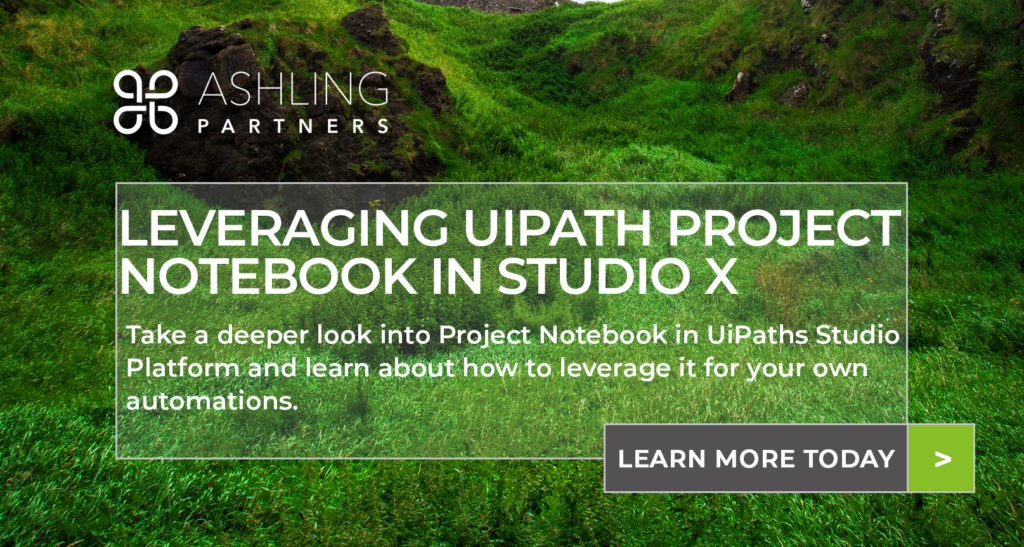
Brian
Well, thank you.
Marshall Sied
Sorry, Brian, I was gonna launch the poll, and then, and then turn it over to you.
Brian
Perfect. Thank you.
Marshall Sied 8:03
So we had two quick questions, we’re going to share and share these answers in real time. Our first question is really just understanding how organizations are capturing ideas today. This is a little bit of group therapy, if you’re, if you’re not capturing them in a centralized way, totally get it. That’s why you’re here to educate yourselves today. But if you could select an answer here, and then we’ll move on to question two.
Give it 10 more seconds. Only a few people have responded so far. All right, then move on to question number two. Like most folks responded to that already, as well. Give it 10 more seconds in regards to where the automation prioritization process is currently struggling the most.
Okay, we’re gonna end the polling. So not surprisingly, a lot of folks are still in the spreadsheet world. And I think there’s a couple reasons because you can control the calculations based on your organization’s value drivers based on your own kind of benchmarks. I think that does tend to be the trend here still. I think things like Automation Hub are trying to account for making it a little more configurable, but also still allowing you to centralize these data points, certainly kind of what our observations are. And then I also kind of split here idea identification, idea prioritization, and sponsorship. So identification, we get a lot of requests around use case libraries. So that’s not overly surprising. Prioritization, you know, also in sequencing, I think that’s something that’s key, and that kind of kind of dovetails into the last point around sponsorship and funding. So that is always hard to figure out. It’s a little bit of the chicken and the egg funding between prioritization and funding, because you’re not going to prioritize something if it’s not likely to get funded. So I think those are pretty interconnected.
Cool. Well, we will share those results post call, appreciate the participation, and then we’ll turn it over to you, Brian. Brian, I think you’re on mute.
Brian
Well, that’s embarrassing. I already started talking. Thanks, Marshall. Thank you for kicking things off Marshall. As Marshall mentioned, one of the things that I do on a regular basis is assisting organizations with their center of excellence strategy, as well as the setup of their approach and methodology. One of the most critical aspects of that is around prioritization, and process intake, and Automation Hub supports and makes this probably the most simple approach that’s out there in the marketplace right now. As Marshall mentioned, we’ve gone through a number of different approaches. To assist organizations, sometimes that’s been setting up intake forms, for example, Microsoft forms or Survey Monkey forms, to be able to perform a high level intake of a process. We’ve also built Excel workbooks to assist with process identification, and then the prioritization of those, but looking at things like return on investment, comparing the complexity of the automations. And using dashboards to be able to compare and contrast them, and then prioritize them from there. And one of the biggest things that we focused on is just, when we prioritize these processes, there’s a number of aspects to look at. And one of those that automation helps with is looking at business outcomes as well. So not only the complexity, or how many transactions are performed in a process, but also the outcomes that you want to achieve. So jumping in a little bit deeper, Automation Hub, for those of you that have not been able to access it or see it yet, is a cloud based solution that helps with the identification and prioritization of processes, and helps manage that pipeline. And they’ve also added in a number of additional functionality and components to assist even further, such as creating process documentation and leveraging reusable components. As you can see here in this image, around the key features they break it down into five, five key categories that Automation Hubs assists with. The first is around process identification. The next is, after getting those processes and having some key details around them, then you’re able to manage and and prioritize those processes through pipeline management. Automation Hub also assists with process documentation, and making an initial assessment of processes easy. There’s also a marketplace where reusable components can be shared and easily visible across the organization. And then they’ve added a gamification system as well as the Automation Hub to encourage your teams and employees to be able to continue to contribute. And it provides points and badges and ranks as part of the gamification system. In the following slides, what I’m going to do is walk through each one of these key features. And I will go back and forth between this presentation as well as the Automation Hub as I provide some demonstrations of how this works. And so just wanted you to understand that I’m going to start with process identification and then go through the gamification as we walk through this together. So starting out, I’m going to walk through process identification and pipeline management. Those were the first two key features and how Automation Hub works is it starts by enabling those that have been granted access the ability to submit a high level assessment. The high level assessment includes nine simple questions on the process. That helps provide an automation score to be able to compare that with other automation while submitting these questions, and users are able to attach any documentation, such as standard operating procedures, any of the input documents, output documents or templates. And with those initial inputs, that helps with an initial comparison. For example, the Center of Excellence is able to determine whether or not it makes sense to proceed getting more information on this process, or if it doesn’t seem like a good process to proceed with. For those from the high level assessment, where it makes sense to gather more details on the process, that’s where it moves on to the detailed assessment. And the detailed assessment focuses specifically on five key areas. The first is around environment stability, process volumes, the data involved whether it’s structured or unstructured, consistency around the process, whether it’s a consistent process, or where it’s very inconsistent, and has more creativity around it. And then lastly, the applications used in the process. Some applications are much easier to work with. whereas others are more difficult. And so that’s brought into consideration here as well.
During the detailed assessment, additional documentation or documentation was not provided during the high level assessment, the documentation can be provided. And once again, it provides a new automation score, where it takes into account the complexity as well as the ease of automation. The last area where it provides support is around the customization. and allowing within the intake process being able to customize some of the questions. Where I’ve seen a lot of value around customization is being able to focus on some of the innovation or new technologies that are out there. For example, a lot of organizations are using optical character recognition or business process management applications to support them with forms or workflow approvals. And so the customization here is you’re able to add some questions specifically on that, to understand the needs of that specific process. Also, one of the most critical things that we think is being able to evaluate business outcomes with each of the processes, and being able to compare and contrast those, and understand how those aligned with corporate objectives. And so, what UiPath Automation Hub does is it has some specific categories already. These are around cross, like cost performance enhancements. But I’ve also seen a lot of value of being able to add additional business outcomes around risk management, or employee engagement, a further breakdown of cost savings or return on investment if you want to look at that, and also, a lot of organizations are looking at productivity and timeliness as a key factor. And so the assessment customization enables you to come in and add some more customized questions to be able to evaluate processes with one with one another. These are the same questions for each process that is entered into the Automation Hub. And so there’s a lot of consistency and the key details and metrics are tracked. I will go through a quick demonstration here in a few slides. But I want to give a little bit more background before I jump into that. What I did is I wanted to break down the process as I understand it. And so I broke it out into six phases or six steps. Automation Hub uses eight phases that you can see that are listed in the arrow in the gray arrow at the bottom. Before jumping into the UiPath Automation Hub phases, let me just quickly walk through the high level phases that I think you’d categorize this as so first with Automation Hub, an end user is brought in to be able to submit an idea. The submitter after submitting that their direct manager or someone on the center of excellence is able to read, review and approve that idea. If it’s approved, this will move into the detailed assessment phase. And during the detailed assessment phase, typically to make sure that there’s consistency upon the entry of these processes and to best be able to compare and contrast them with what I’ve typically seen, a set of Center of Excellence managers will meet with the process owner to be able to submit the detailed assessment. The Center of Excellence manager or person involved with the Center of Excellence. If they’re involved, they’re able to consistently enter in key details around the process to make sure that each process is entered in, in a very similar manner. After the detailed assessment is complete, this goes to qualification where the program sponsor is able to qualify or compare and contrast these and then move them on if they make sense to be automated. After that qualification phase, and a lot of times this is where they’re prioritized for implementation. It’s moved over to the implementation team, where the solution architect, the project managers and RPA developers are involved. And as you can see, this is where UiPath Automation Hub has their eight phases come into play. So within that implementation phase, there’s analysis, solution design, then the development phase testing and then go live. What I wanted to call out is a lot of these processes, we highly recommend that continuous process improvement be taken into account by the project sponsors and solution architects. And this is able to be done through those eight phases to be able to continually monitor these processes, make sure that they’re meeting your expectations and are continuing to support the organization as they should.
The last thing I wanted to call out, if you look at the top of this, there are two different assessments that can be performed for steps one through three. The first is an employee driven assessment. So when an idea is entered, the individual submitting that idea is able to choose whether it’s an employee driven assessment or a CEO driven assessment, depending on where their roles and responsibilities are for an employee. And for an employee driven assessment, they’ll participate in the first two steps where the idea is submitted. And then if they need to provide any feedback for review and approval, they can assist with that. On the CoE driven assessment, it helps pull the first three steps together. So if the center of excellence knows that there’s a great process that needs to be automated, they’re able to fill in all those details at one time in the same form. From there, I see it being taken over by the Center of Excellence, prioritized, and then managed from that point on.
One other great benefit of Automation Hub is that it’s able to help with comparing automation. and assisting with prioritization of those as well as the evaluation by the center of excellence at the end. In the left graph, you can see once the process ideas have been submitted, it goes into this automation pipeline, where they can be compared and contrasted and promoted on to qualification. After the implementation of these processes has been performed, there are additional dashboards such as the one on the right, for the average automation costs, as well as the ability to evaluate those processes and make sure that they’re meeting expectations. Just like an employee, if they’re not working, you’re not performing their duties. If automation in this case is not continuing to meet expectations, then some of those should be decommissioned and this helps with that visibility as well.
So what I’d like to do is just quickly jump over and show a few areas of how idea submission works. To give you just a little bit more visibility. So this is Automation Hub. And I want to jump over to this process here, which is the data upload across countries to TMS. We can see here that the high level assessment has been performed. And you can see right here in the top portion of this, and let me see if I can use annotation just to make this a little bit clearer. But you can see right here that an idea has been submitted. It’s in the idea phase, it’s been approved. And then here, right here are the details of that high level assessment. So we can see that the key inputs were on the rules. And we can see that it’s a mix between very structured rules and creativity, the type of inputs, whether it’s digital or more document based, the input quality, where we can see here, it’s pretty much structured data, how stable the process is, and then if the and then also if there’s availability on documentation, whether there’s their standard operating procedures, any input documents, any output documents, or anything else related to the process that should be uploaded for reference. Lastly, it gives an automation score. And as we can see, it’s calculated that it’s about a 72% for the automation, and then based on that, in comparison with that, it can be promoted on to more detailed assessment.
So moving on to the detailed assessment. This is what a detailed assessment looks like when it’s been when it’s been entered. So we’ve got, we still have the high level assessment details. But you can see here that the assessment scores are a little bit different. We can see here that the automation percent is still here. But it’s also giving the ease of implementation based on these additional details that are provided in the detail assessment. And the detailed assessment provides details on the environment stability, it has questions on the volumes of data and number of transactions that are performed, specific details on the process, whether it has peaks, how long it takes to perform as well as variability, specific inputs on the data, as well as the applications used. Lastly, it provides freeform entry on the benefits and challenges of that process. You can also see we’re in the about section of this process. There’s also details on cost benefit analysis, documentation, the components associated and collaborators and also more detail on this a little bit later. But just wanted to provide a little bit of visibility. So what I’d like to do is just show you what this submit idea works for the high level entry of the process details. So this is where it starts. So an employee can come in. And if they have an idea, they can go to the Submit idea and choose between the employee driven or the CoE driven if they have permission. What I like to do is just show what an employee driven assessment looks like, because that’s what most employees we’re going to go through. So you can see it takes them here. If they’re brand new to RPA and automation, they can learn more about it. For those that already understand what automation is, they can click this let’s get started button. As you can see here, it then takes them to the nine simple questions so they can provide their short description of the process. Then they can get the process name. And then they can also choose where this fits within their organization structure. So they could choose for example, the finance, finance and accounting department, and even be more specific on where this process fits. So I’ll just choose this inventory, for example, then they can dive in closer for for example items to purchase, and choose specifically how this process relates to their organization. And it helps with being able to compare and contrast processes even further based on where they fit within the organization. Then it takes you to this question about how rule based the task is. It goes from very creative to very rule based. What we’re looking for and what Automation Hub is looking for is processes that fit within these right categories of pretty rule based and very rule based. Those are much easier to automate and where the most value typically comes from. And then it asks what type of data is associated with this process, whether it’s very paper based, or whether it’s more digital data, depending on the process and whether OCR is needed. There are ways to get around this but it does provide a lot of input and visibility into the type of data that’s associated with the process. Then we can look at how structured it is, whether it’s very structured or unstructured, and how much change is associated with that process. If there’s a lot of changes that’s associated, that’s going to require more maintenance around the process? If there’s not much change, then it won’t. And so it’s going from our is the process owner or the submitter expect the major changes? Or is there no or minor changes associated with the process that they’re expecting. Lastly, it leads you right here to where you can provide documentation on the process. So it even lays out the kind of documentation that can be entered in by submitting the checkmark then it can be attached and comments can be selected.
Oops, sorry. As you can see, it allows proceeding without documentation. And so if the process owner at that time does not have documentation, or if it’s a new process, which we’ve seen a lot where a new process is being designed, we do need those inputs, but the documentation is not required. Lastly, it needs an email address, so that it can continue to communicate with the submitter as well as their manager or approver so that it continues through the workflow. And so now it is after submitting those nine questions, and then asking us to review our idea, and we can submit it. And then from there, it gives this automation score that can be seen. On a detailed assessment, what I’d like to do is just show quickly what the detailed assessment looks like and the questions involved. I did walk through it, but if I go in here, I’ll just provide a little bit more visibility on what’s involved in the detailed assessment. So it starts out with the high level assessment details, you could see they’re here. And then it starts out by asking what the automation goal is, these sorts of business outcomes are listed. And they currently just have three. So there’s cost, quality and productivity. There’s also the specific questions around environment stability, whether the changes are expected within the next six months, whether they’re minor to major, whether this application changes that are expected, details on the employees involved with this. So how many days per year they’re working on it, how many hours they work on this task. And then also it gives just a cost estimate to be able to compare the cost of performing this task. If there’s something done that’s done once a month for a few hours, versus another process where a person where several team members are working on this for multiple days, it helps be able to give transparency to that and be able to show that the one with more more employee effort is more valuable as long as the complexity is similar. It gives very detailed questions on the process volumes so we can see here it’s done daily. This is how much is performed, how long it takes. And with these three inputs, it calculates the total processing time and also uses inputs to calculate the total rework time. And it narrows down into the number of employees that should be performing the task based on these inputs. So you can see here, it calculated the FTE required for that process. It also allows the entry of employees to be to be entered in. What I do want to recommend and what we’ve found is that when entering in these details, please enter in the total number for all employees if not it takes it per employee.
Lastly, it talks about the ways of working, like how many steps are performed, gives more questions on the data input and lastly, the applications used are able to be inputted. Now this does take into account what the admins have added as far as applications use. So if you’re not seeing one or if there’s one that’s used regularly, that if that doesn’t show up, that could be added by the Automation Hub admin. So hope that provides a little bit of detail both the high level assessment as well as the detailed assessment.
Also, one thing that’s very valuable is around the comparison of automations. I forgot to show this in my demonstration real quick. So I’d like to show this. But there’s two areas where it shows comparing automations. First is around the automation pipeline after that first high level assessment has been entered. And then once the automation has gone further through the process and the detailed assessment has been performed, we’re able to see two other dashboards that are very helpful. So just to show what that looks like. Within here, what I did is I went to the workspace and automation pipeline that shows all the automation ideas that have been submitted. You can also see for example, in the credit memo, where it’s gone within the process, and the inputs that have been provided. And then, depending on where it is in the face, there’s more detail, but that center here in the decision pipeline. You can see that it provides a dashboard that shows based on the initial high level assessment, the ease of implementation, versus the automation potential. And it puts them in this dashboard. And of course, you’re looking for the ones that are in the top right, those are most likely the best automations to automate first as long as the value is there. In addition, there’s this dashboard section. And as you can see, there’s an automation program performance and an average automation costs dashboard. And so within the automation program performance, we can see, and it provides categorization around this, but we can see those that are qualified for automation, and those that have been in implementation or those that are live and the value that that it’s able to, to calculate based on the one one year estimated benefits of the of automating those. In addition to the dashboard section, there’s the average automation cost, which can help in comparing and contrasting those automations. And it breaks it down by complexity. So we can see here we’ve got one easy automation and the average total cost. We also have another automation in the medium category, and then it breaks it down in total by the cost type. So we could see how much and this includes everything from the build all the way through to the run. So we can see the infrastructure that’s needed, the cost to implement, any other costs such as what I have in here right now is like Microsoft applications, their costs, any other cost associated with that, and also has the RPA software costs and any other software costs. for example, if you need OCR others associated with that. One other very valuable area of Automation Hub is what they’ve built around process and documentation and to be able to assist with quickly creating documentation. This is a screenshot that I took from an Automation Hub. And what you can see here is I took the credit memo process, and documentation is able to be uploaded per process, so you can see I have a process definition document, a solution design document in a development specifications document associated with the credit memo process. And then Automation Hub provides templates for each one of these as well to get started. So it’s very easy to get started with building that documentation and having a starting point. Also, what Automation Hub has is task capture. You can see this it’s an application and it provides two options. One is to capture the process and another is the simple simple template where it takes that process and builds a PDD for you. I would recommend this is a very good way to get started to get a good understanding of the process. But I would recommend that this not be your final PDD that there should be design and additional evaluation of that process and evaluation of the process steps, but this is a very good way to get started. And a good way to capture the initial process through process intake. This is easily able to be downloaded. As you can see, in this process documentation, there’s that download button. And it’s very easy to download task capture with an Automation Hub. So, here, you can see I got my automation score, and we’re able to download test capture here. Also, within each process, there’s this documentation section, you can see right here. There at the automation files, we’re able to download test capture here. And then here are the templates that are available. So this is what it looks like before any documentation has been uploaded. So you can see there’s a lot of options here to get started, and encourage people to document their processes.
I’d like to just give a quick demonstration of test capture for you. So after downloading, this is what it looks like. And I’ll start with just the capture process. What I thought I would do, I’m just going to open up my email. And I’m just going to show how it can capture, for example, creating an email that we would send to someone. So if I capture the process, hit capture, you can see it open, and it’s starting to record my screen. If I put what I want to send to Brian Barrett’s, this is my email, and add in any information, this is an important process, and hit send, it’s recording each one of these steps. Once I’ve done this, oh, I clicked on the wrong one. Here. Let me show this again, I’m sorry. So once I’ve gone in here, I’m able to click this capture action now. No, I’m having issues. Sorry about that. Well, I’ll just skip what it does – it captures those actions, and it’s able to create a workflow of each one of the steps. Once I go back, I’ll also show you what it looks like to do a simple template. So when we do a simple template, it’ll open it up. And then we’re able to choose step by step what we want to create. After choosing a simple template, it will let us almost create a process map. As you can see here, I’m going through and entering each one of the steps. So it’s very easy to capture, capture and create a process map on the fly as a process owners go through. And they’re able to select the capture actions now. And then we’ll build out the process details and process steps one by one by clicking that capture actions. Now. I just clicked it and as you can see it put it right here, we’re starting to capture each one of the tasks or steps in the process. So again, if I put in my name, it’s starting to capture that it’s sending an email to me, and the subject, and whatever I want in the body. Now this could be very specific to your process. I’m just trying to put in an example here. And then once that’s done, as you can see it put in each one of the steps here. And it built it out. And it took a screenshot of each one of the steps. So this is very easy as you’re going through a process of process intake, or walking through a process with a process owner and trying to understand it, this can easily be captured, and you can easily create a process map. From here, after we save it. If we hit File, Save, then what it can create here is a PDD. So I didn’t put this together, it created it after going through that task capture. And as you can see, it has a table of contents. It put in the key, it put in some structure around the documentation, and then it took screenshots of each one of the steps and what that looks like. And it’s got the screenshots in here. And so this is a great way to use test capture to kind of capture those first initial details on the process. Especially if there’s a process owner explaining it
So moving on, one other critical aspect of Automation Hub, and a very valuable area that they put together is around a component repository. The intention of this is to be able to let any of the developers or any process owners or managers within the center of excellence know what components are already out there. So they’ve got a couple processes that have been identified, but one of them has a lot of reusable components that have already been built, for example, if there’s a process that uses SAP and the sap logins already made navigation in SAP is already done, then that may be a better process to automate, because a lot of the works already been built. The component repositories helps with being able to upload and communicate what components are out there. Sp that a lot of rework is done. This also helps with reducing maintenance. Because if, if reusable components, and or snippets of code are used throughout multiple processes, then they only are built once and only need to be maintained once if any changes need to be made. And so the component repository helps to upload, provide details on those components, and be able to give visibility to anyone else in development or reviewing processes to be prioritized what components are out there. One thing I would like to mention, though, is if if an organization like Ashling Partners, we have Azure DevOps, other organizations use GitHub, there’s a number of different code repositories out there. What I would like to mention is that you don’t want to have multiple versions of that process or the workflows out there, where they could be different versions. And so consideration needs to be made around where these components should be stored, whether it’s within this component repository, or within your own code repository. But this is a very good way to be able to communicate what’s out there and give visibility. So we’ve seen some organizations that use this as their code repository. Others have used this to be able to communicate what’s out there, but they didn’t actually use this as the source repository for their code. So it depends on what you’d like to use. But it is part of Automation Hub. So just to show what this looks like quickly, if we go into Explorer, and go into components, this is where components are added. And as you can see the components can be very specific to a process, or they can be specific to a specific workflow or step that’s performed. When going in and entering in the component. What was provided, actually, you know, what I’m going to show what it looks like upon uploading a component. So when someone comes in to upload a component, what they provide is the name, a summary and description of that component, so it’s really clear to anyone else that’s referencing this component, what it is and the purpose, and the type of component. As you can see, it breaks it down into a solution, a snippet, a workflow template, a connector. So depending on the type, you’re able to categorize the component type, as well as the automation area. So if there are specific automations that are specific to finance, or specific to sales and marketing, the automation area can be selected. Then, details on the applications. The benefits of this component, any dependencies or compatibility, things that should be mentioned, for example, if it’s compatible with the specific application version that can be called out here, and then the components can be uploaded. Once these have been performed, submit can be selected and then this component is available to all those that need to leverage it. And again, they’re able to see that if they go to explore components, then they’re able to see what components are out there, who the author is in case they need to reach out, and then they can drill in to get more information on that component.
One other area of Automation Hub is around gamification and encouraging process submission to be able to receive as many things submissions around processes that would be good for automation as possible. That’s critical to be able to evaluate and compare and contrast and identify the ideal processes that should be automated, as well as be able to prioritize those. And so the gamification is to encourage as many people as possible to be able to submit process ideas, so that the proper processes can be selected. This is just a quick snapshot that I took of how they encourage gamification. So they show each person how many ideas they’ve submitted, whether they’ve submitted components, they also provide badging and achievements, and points. And it’s able to be able to give visibility into those that are the largest contributors to process identification in your Intelligent Automation program, and to be able to potentially reward and give visibility to them. As you can see, you’re able to select it by a specific area or all units. Upon selecting all units, it’ll provide visibility into everyone throughout who has access and has been submitting ideas. So as we can see here, Don is the leader here in Automation Hub. He has five ideas that he submitted, and 545 points, and it’s received a number of badges and achievements. So this is a good way to encourage that people continue to submit ideas and also give visibility to those that have really been a contributor.
The last area that I wanted to provide some visibility to you is if you don’t have or have not accessed the Automation Hub within your organization, you can get started by downloading a trial. This is the website if you search for Automation Hub, it’ll be within the top three to four results. If you search in Google. Also, I may have gone over it. Let me click this real quick and show you what the website looks like. So if you come here to the uipath.com product Automation Hub, this is what the page looks like. And many people when they first want to try Automation Hub want to select this start trial. instead of selecting this, what I would recommend is you select this try it now button. The start trial is inclusive of all UiPath products for Automation Hub. Specifically, if you select try it now. It’ll take you here where you can create your own trial tenant. Now, this is a tenant for your organization. So I would recommend if there’s multiple individuals in your organization, that only one person does this, and then grant access to the remaining people that would have access to Automation Hub. So once you come here and enter as the trial tenant, then you’re able to create your own profile and account and grant access to additional users.
So that’s how you can get access to Automation Hub, this is a free 60 day trial I have. When you do create your account, what I’ve seen has worked best for me personally is to use the Microsoft login approach. So my recommendation would be to use the Microsoft login and then invite any of your other team members that should submit ideas or that would need access as part of the Center of Excellence to grant them access, and then give them the right permissions. So within the administrator, you’re able to select what type of permissions people are supposed to have. And it’s pretty straightforward, there’s five options. It goes from kind of curator and submitter all the way through the administrator.
We only have a few minutes left. I guess I’ll turn it over Marshall, have we received any more comments?
Marshall Sied
Yeah, Brian, really appreciate the insights into automation. Oh, we’ve got two questions. One you’ve already sent answered. One was related to the component library and Automation Hub. If somebody is using something like Bitbucket or Azure DevOps, you already kind of addressed that question. The second question was around, updating costs. Someone asked about rates and just kind of an overview, and if you can update your own cost or your own blended rates.
Ben
Yeah, that’s, that’s very true. So within the admin console, and those that are an admin, if you go to the admin console, within the platform setup, there’s a cost setup. And within here, there are four different areas that cost can be entered. So around the RPA software vendor, around implementation people cost, software costs, and what I included in the software costs were any costs associated with like, Microsoft costs or anything else that you’d need on the virtual machine to be able to support that process. And then any other costs associated with maintenance or support, it’s able to go into actually the support team for each process. And, for each process, this can be submitted, each one of these are general that can be used across processes, so they’re all consistent, but the administrator does need to come in and enter these cost details. If it’s not entered, what happens is, in the dashboards, you won’t get any details in this average automation cost. It’ll just show up as blank, it’ll look this difficult here. And there’ll be no, no details in the graphs. And the reason for that is it needs those cost details to be able to create these dashboards and enter in the details. So it is very specific to each organization. You can break it out by your specific team and that just helps with having very specific costs associated with you.
Marshall Sied
Great. So those are the main questions. I think we can probably conclude this session here. We appreciate everybody’s participation. If there are additional questions you think of after the fact we’re certainly here to support the community, so please don’t hesitate to reach out to us. We’ll make sure that this recording gets sent to everybody that participated today, and be on the lookout for future virtual events. Really appreciate your guys’s time today.
.


